It’s time to have a frank discussion busting the myths of Windows 8. If you receive nothing else from this, I want you to understand that Windows 8 does not take anything away from you. Anyone claiming otherwise is either trying to spread FUD (Fear, Uncertainty, and Doubt), quite likely for profit, or is simply unaware of the truth.
The new apps that were introduced in Windows 8 are clearly built for mobile devices like tablets and phones. Some desktop users might use them, but you aren’t forced to use them for serious heavy-duty work, and no one expects you to do so. Just like you wouldn’t expect your smartphone to have every possible feature from your desktop computer, you should not expect it from these mobile-focused Windows 8 apps either. If you are one of us that do need more comprehensive software, don’t listen to the hyperbole shouting naysayers: the hardcore functionality you know and love hasn’t gone anywhere. Let’s dispel some of the biggest myths circling the web.
Myth 1: “I can’t connect to POP email services like the one from my Internet provider.”
Busted! You can use POP accounts in the Mail app by connecting your email to Outlook.com. And that’s not a new requirement either: Windows 7 couldn’t connect to POP accounts on its own either. In fact, it didn’t have any email app at all, so you had to pick your own email program. That means if you don’t want the online Outlook service to be your POP client, you can keep using the email program you used in Windows 7, because it will still work on 8 just fine.
Myth 2: “I can’t create contact groups.”
Busted! The Contacts folder still exists and works like it always has. I’ve never met anyone that actually uses that though. The good odds are that you were using some actual address book program before (Windows Essentials mail, or perhaps even Office Outlook). Again, those work just as well in Windows 8. And for quick social feeds and a tablet-friendly address book, the People app does a decent job too.
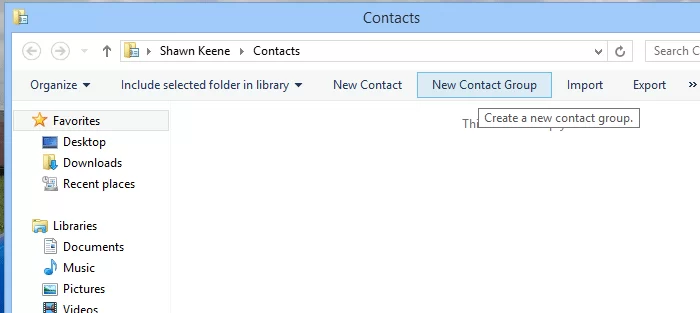
Myth 3: “Windows 8 took away (fill in the blank)!”
Busted! The familiar Windows 7 desktop still exists, with the same taskbar, same folders, same programs, same icons, same toolbars, same everything. Don’t let anyone tell you that Windows 8 is a significant change, because that’s just not true: you can keep using it like you used your old computer.

Myth 4: “I can’t open more than once instance of calculator.”
Busted! Launch it from the desktop or taskbar like you’ve done for the past 25 years, and it works just like always; open as many as you want.
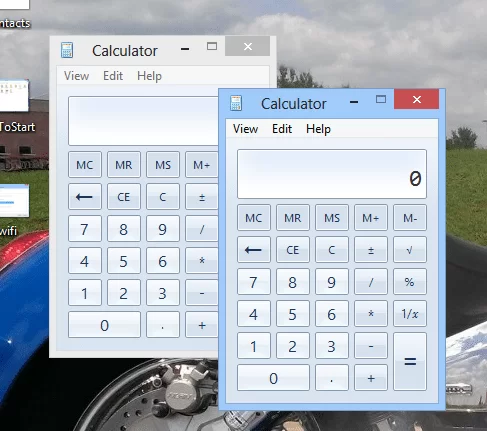
Myth 5: “The Start screen is totally different and I don’t understand it!”
Busted! Don’t let the bigger icons confuse you, it’s still the same Start menu as before, just larger. Like always, you control what icons are on Start, you can move them around, and a full listing of apps is under the All Programs menu, just like it’s been since Windows 95. And the ability to search hasn’t changed either: just like before you can open Start and begin typing to search. If you are reading this, you are too smart to be lost by bigger icons. I’m not saying you have to be in love with it, but saying it is confusing is stretching it a bit: if you can use your phone, you can use the Start screen.

Myth 6: “There’s no more free games in Windows 8.”
Busted! Microsoft made the games optional, but they are still free if you want them. This makes sense, because a great number of people and businesses don’t want the freebie games, and those who do can pick from a much larger expanded variety of apps. Just like your phone’s app store, there are hundreds upon hundreds of free games to choose from, including the classics like Solitaire, both from independent publishers and Microsoft Studios.
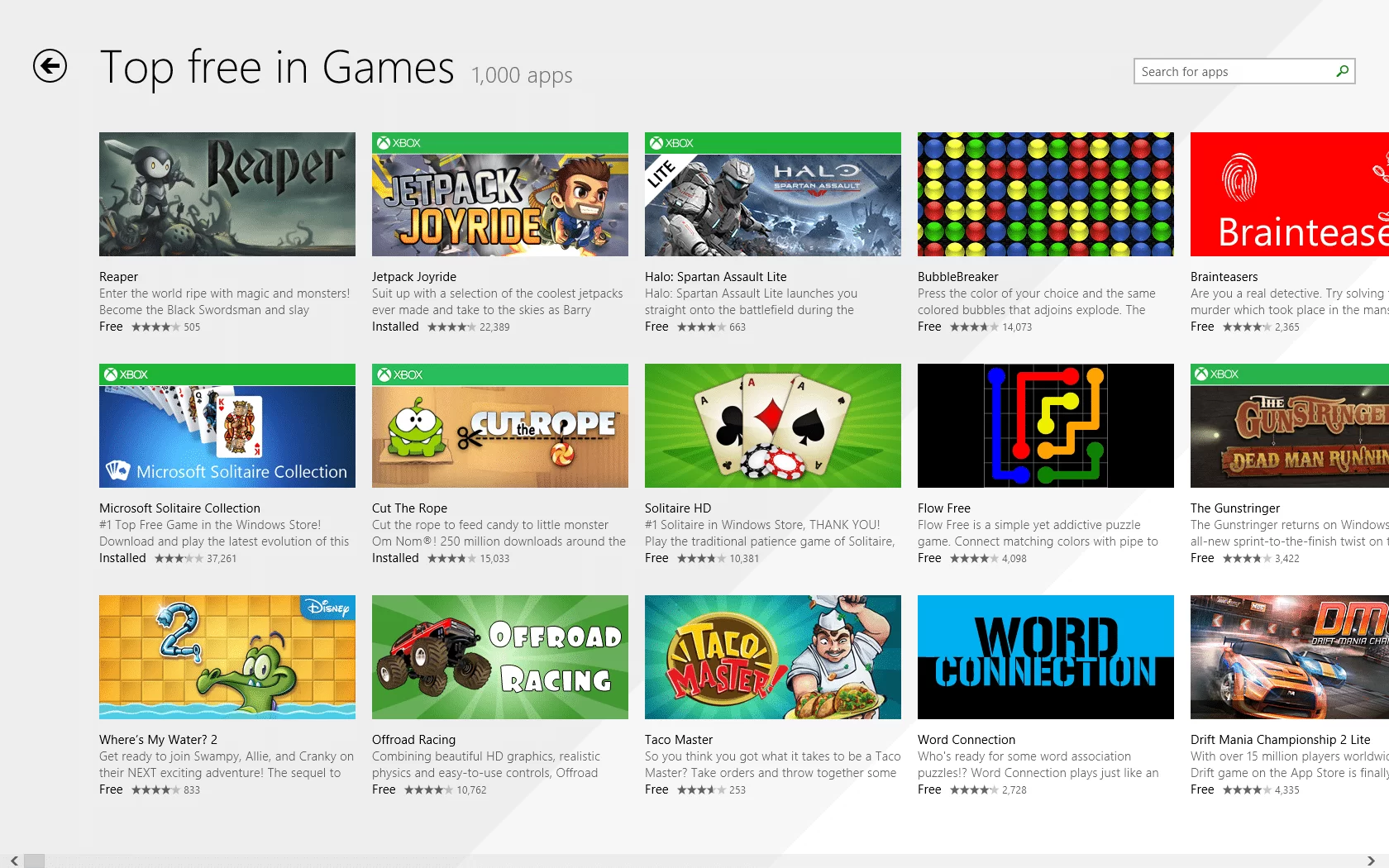
The bottom line is that Windows 8 is “Windows 7 plus some“, it hasn’t subtracted anything. You are free to flat-out ignore the new stuff, or you can explore it on your own if you feel adventurous. But in the meantime, you aren’t going to be lost because the old familiar stuff hasn’t been removed.


Leave a Reply